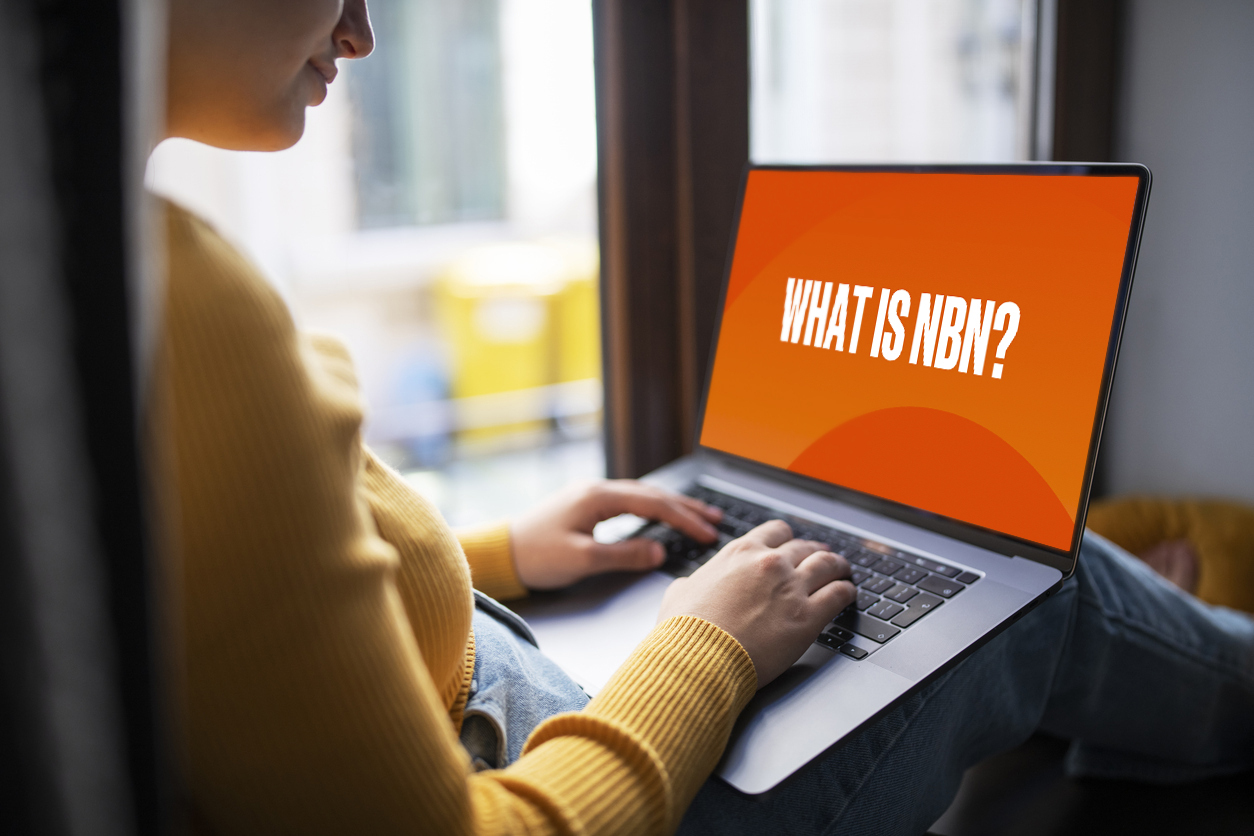Is your pre-loved mobile phone locked to a carrier?
13 Oct 2014
While new phones are all the rage, picking up a second-hand phone can be easier on the wallet and work just as well.
Like most things, doing your research is key to having a great experience.
We recently hung out with some of the queuers at the launch of the iPhone 6 and found out that a lot of them were planning on giving their old phone to a friend or relative. This is awesome news for the lucky recipient, but they’ll just need to make sure the handset isn’t locked to a carrier so they can enjoy their sweet new freebie device with a no lock-in contract mobile plan.
So how do you check if your phone is locked?
The methods differ depending on which phone you’ve got but most phones will allow you to simply check by putting in a different SIM card.
All you need to do is get your hands on a SIM card from another carrier, switch off your phone, pop out the current SIM and put in the different one. Once you’ve turned your phone back on, simply attempt to make a phone call. If you’re successful, this means your phone’s unlocked.
If you can’t make a call, you may need to contact the carrier your phone is locked to, to see what can be done to unlock it. Often you’ll need to be the account holder under which the phone was purchased or (sadly this is still a common thing) under contract too so you might need them nearby when you contact the carrier.
Alternatively you can check if your phone is unlocked by looking up the IMEI. Once you’ve got it you can enter it into an IMEI Checker and see whether it’s tied to a carrier or not.
Do you have any other tips on checking if your phone’s locked? If so, hit us up in the comments below.
Cheers,
Tipo - amaysim's content guy