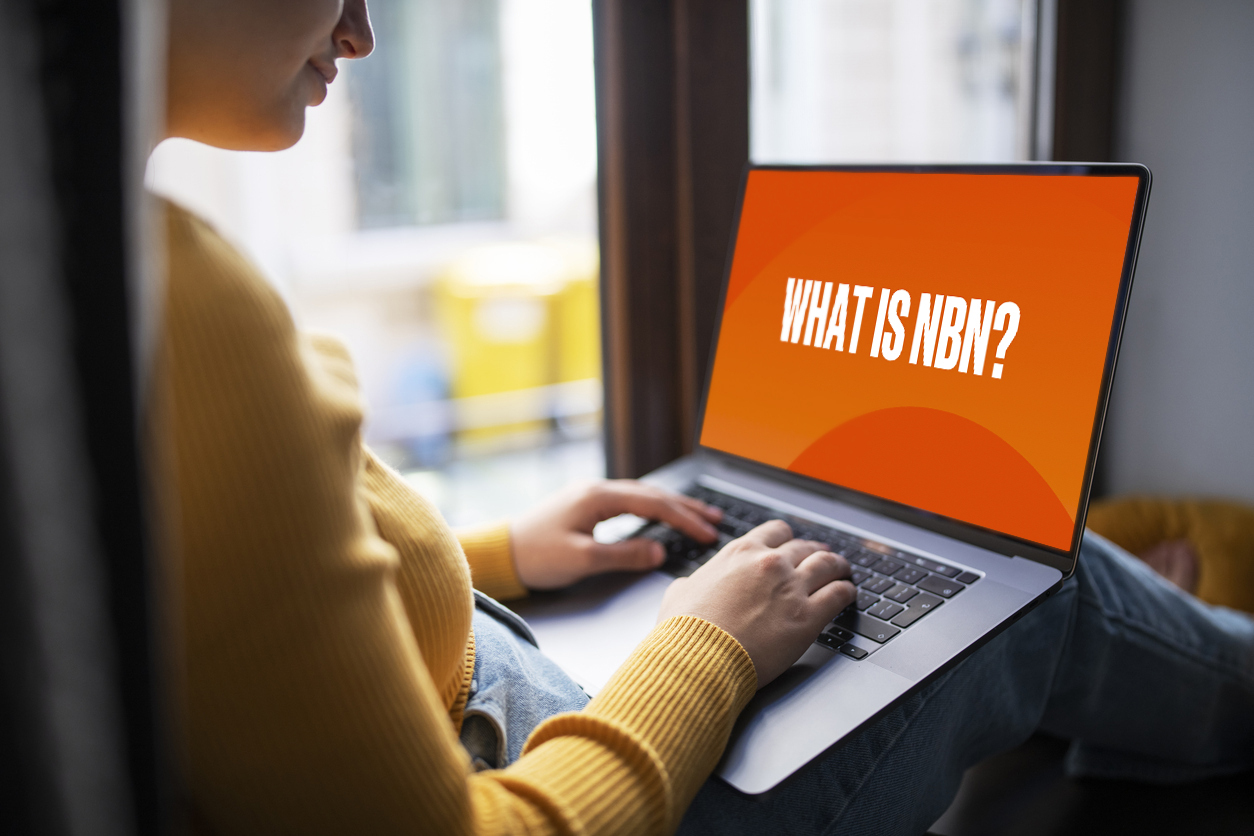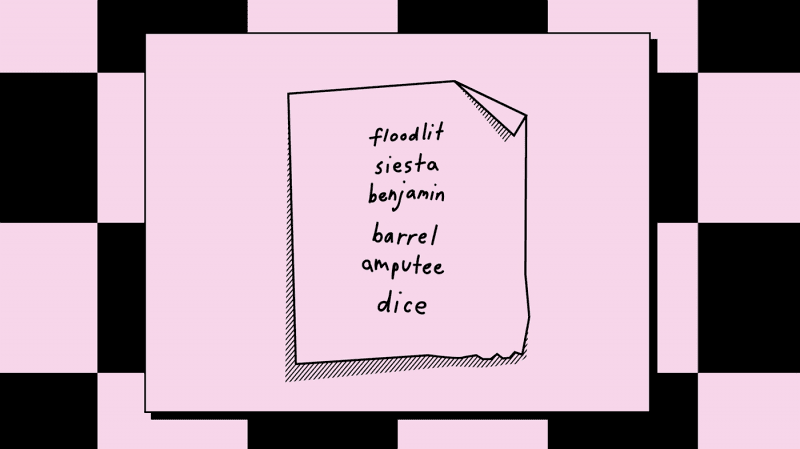
Hacking Explainers: Password Managers
13 Apr 2020
Let's face it. We all have far too many passwords that we need to remember, which is why many of us start reusing the same three or four variations over and over again.
Reusing passwords is a really bad practice. For instance, if a hacker gains access to your Netflix password, they could potentially use it to get into your online banking and make unauthorised transactions.
The good news is that the solution to these password problems now exists in the form of Password Managers.
Password Managers are apps or browser extensions that keep track of all your passwords. More importantly, they automatically generate incredibly strong passwords for each of your different accounts. Thus helping simplify your online life in the process.
There are many good password managers out there, however the ones we recommend taking a look at include LastPass, Dashlane and 1Password.
Motherboard's Lorenzo Franceschi-Bicchierai gives us a quick 101 on Password Managers and why you should be using one.
more juice on password managers
Once you start using a password manager, all you have to do is remember one password. This master password will unlock a vault for the passwords you've stored. This means your master password needs to a goodie, so think about using a lengthy catchphrase that you're able to memorise.
Initially, you might think to yourself, hmmm is it a bit weird to store all your passwords with a third-party password manager. Surely it's better to keep them all in your head? Well not really, as the reality is that the risk of a hacker reusing a shared password that's been stolen elsewhere is far greater than a sophisticated hacker targeting your individual database of passwords.
If you take one thing out of this. Please think about using one of the many password managers out there, such as LastPass, Dashlane or 1Password.
There's really no reason not to, as it will help keep your personal details secure, while also simplifying your password management process. As an alternative, you can use the password-storage feature included in your browser but a dedicated app is ideal and generally considered a more secure option.