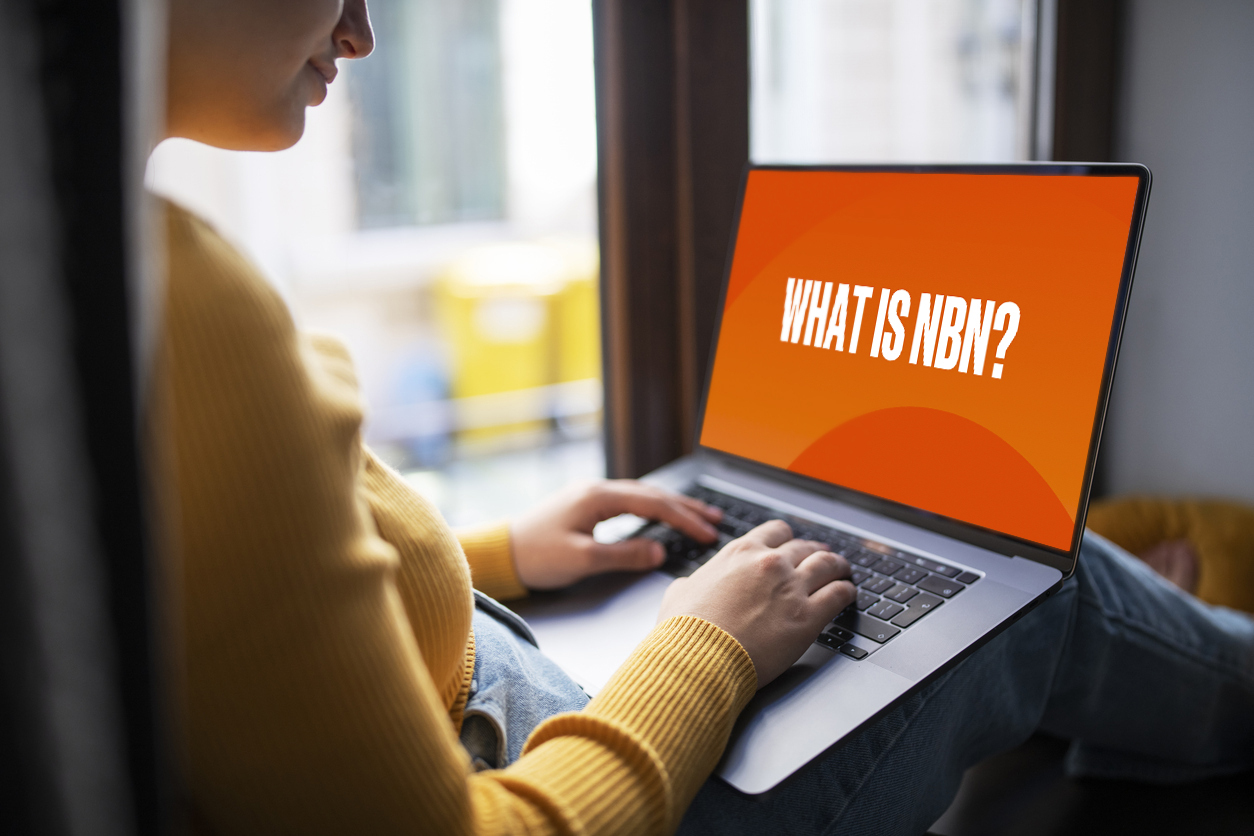BEST IPHONE FOR SENIORS IN 2023
23 May 2023
Choosing the best iPhone for you can be daunting at any age, but even more so for seniors who didn’t grow up surrounded by modern technology.
For older people, features such as a large, bright screen, touch buttons, and accessibility functions can often be more important than a high-speed gaming performance (although that's not to say gaming and video performance won't be a factor too!)
Here's what you should look for when choosing the best iPhone for seniors in 2023 and our expert recommendations on the best models for the older generation.
What to consider when choosing the best iPhone for seniors
1. Durability
Durability is always a factor when choosing an iPhone, but this will be especially important for older people who have limited dexterity. An iPhone with a Ceramic Shield screen that is less likely to break when dropped might be a good idea. You could also add a case and screen protector for extra peace of mind.
2. Size
Mobile phones for seniors should be user-friendly and easy to operate. An iPhone with Face ID might be easier for an older person to unlock if they have any arthritis in their hands. A straightforward interface and well-organised apps may also be a requirement.
3. Accessibility
le devices offer a variety of accessibility features that may be helpful to older people with specific challenges. These include VoiceOver, Magnifier, Bold Text, Larger Text, Speak Screen, AssistiveTouch, Siri Shortcuts, and Switch Control. Consider which senior-friendly features you need and ensure they are possible on your chosen iPhone model.
4. Battery life
Older adults might prioritise an iPhone with a good battery life that doesn't need to be charged as often – especially if their memory isn't what it used to be! This is particularly important if they do a lot of battery-intensive activities such as streaming videos or live alone and rely on their phone to contact family and friends.
5. Size
When choosing the best iPhone for seniors, consider what size might be preferable. A larger screen might be better, as it will be clearer and easier to see. However, the trade-off is that the device could be too large to easily operate with one hand or to fit in a pocket.
6. Cost
Some retired seniors living on fixed incomes might not want to splash out too much on one of the latest iPhone models. Others may be willing to spend more for a newer device with premium features that could make their life easier. Either way, cost is a consideration.
7. Phone plans
When you've chosen the best iPhone for seniors, you'll need the best phone plan to go with it. amaysim offers a range of mobile plans that are perfect for seniors to use with an iPhone, including unlimited talk & text options for staying connected.
When it comes to choosing between prepaid and postpaid phone plans, we always recommend prepaid, as you never have to worry about unforeseen bills. For more information, check out our full explanation of prepaid vs. postpaid mobile plans, or contact our friendly customer service team for advice on choosing your perfect consumer cellular plan.

Top 5 Best iPhones for Seniors
1. Best basic iPhone for seniors
The iPhone 11 is the cheapest iPhone for seniors on our list. It offers a good balance of performance, features, and affordability for older people looking for a basic iPhone.
The 6.1-inch Liquid Retina display is super-clear and easy on the eyes, and the A13 Bionic chip ensures smooth operation (although several speedier chips are available in later models).
Face ID technology makes the iPhone easier to access for those with reduced dexterity and provides the peace of mind of additional security. Compatible accessibility features include Magnifier, Speak Screen, and Siri Shortcuts, all of which can enhance the user experience for the older generation.
The device doesn't have Ceramic Shield, but it is still dust and water resistant and has a great battery life, so it won't need to be constantly on charge.
2. Best durable iPhone for seniors
The iPhone 12 was Apple's first iPhone to feature the Ceramic Shield glass technology, which it says provides 4x better drop protection than the iPhone 11.
This alone might give it the edge over the iPhone 11, especially as it still has a crisp 6.1-inch Super Retina XDR display that seniors won't need to strain their eyes to see.
The iPhone 12 has plenty of other advantages for seniors too. The A14 Bionic Chip means it runs faster than its predecessor, and it supports 5G, which can help older people stay better connected with loved ones.
This, alongside compatibility with accessibility features such as VoiceOver and real-time text (RTT), make the iPhone 12 a strong contender for the best iPhone for seniors.
3. Best senior’s iPhone for photography
Are you looking for a more recent iPhone for seniors? The iPhone 13 could be the best option.
Powered by the A15 Bionic Chip, this iPhone packs a serious punch. It has a 6.1-inch Super Retina XDR display and a superior dual-camera system, with cinematic mode for auto-focusing and night mode for low-light conditions. It’s perfect for seniors who want to take the best photos and videos of their grandkids!
Ceramic Shield protects the device's screen, and it's compatible with accessibility features such as AssistiveTouch and Switch Control. It might be helpful to provide training or an iPhone 13 user guide for seniors to enable them to get the most out of their new phone.
4. Best advanced iPhone for seniors
If your senior is more into technology than you, they might like the iPhone 14 Plus.
The 14 Plus has a 6.7-inch ProMotion Super Retina XDR display, which is the largest screen available on any current iPhone (matched only by the iPhone 14 Pro Max). There’s a super-speedy A15 Bionic chip and a triple-camera system capable of expert-level photography.
The device's enhanced durability and accessibility features, such as Guided Access, Audio Descriptions, and Sound Recognition, make it a great option for seniors. It also comes with Apple's new Crash Detection technology, which can automatically alert emergency services if the user is involved in a car crash.
Available in 6 colours, including Yellow, Red and Purple, seniors can express their personality with their phone! As one of the latest iPhones on the market, this isn’t the cheapest option, but it is at least more affordable than Apple’s flagship iPhone 14 Pro.
5. Overall best iPhone for seniors
The Apple iPhone SE 2022 is the best iPhone for seniors in Australia right now.
There are several reasons for this. First and foremost, it has a physical touch button, which offers familiarity for seniors, and Touch ID, for user-friendly yet secure access. It supports most of the latest apps and accessibility features that seniors might find helpful, and it’s also compatible with hearing aids.
The iPhone SE 2022 is powered by the A15 Bionic chip, which is one of Apple's fastest chips, and offers a significant upgrade from the previous generation iPhone SE 2020. Despite its superior performance, the battery life is good (up to 15 hours video playback), and it supports wireless charging and fast charging with a suitable adapter. It's also highly durable, with Ceramic Shield technology and excellent dust and water resistance.
This is all wrapped up in one of the most affordable iPhones on the market today. The iPhone SE offers older people unbeatable value for money, which is why we recommend it as the best Apple iPhone for seniors in 2023.
FAQS
Are iPhones easy for seniors?
iPhones are one of the easiest smartphones for seniors, thanks to their large screens, intuitive and recognisable interfaces, and accessibility features that cater to their needs. There are several things you can do to make an iPhone easier for seniors to use, including pre-installing any apps they might need and teaching them basic iPhone operating skills.
What is the easiest iPhone for seniors to use?
The easiest iPhone for seniors to use is generally considered to be the iPhone SE. This is due to its high quality, compact size, physical touch button, and compatibility with the latest accessibility features that can be helpful to seniors.
How do I help my senior learn to use an iPhone?
Be patient! Everyone is different, but remember that older people will likely be less familiar with modern technology than you. Try not to overload them with too much information at once, as you may put them off. Start with the basics – unlocking the phone and how to make a call – and work your way up to apps and other features as they get more confident.
What accessibility functions are there for older people?
There are many accessibility functions on iPhones that can be helpful to older people. For example, seniors with reduced eyesight might benefit from VoiceOver, which gives audio descriptions of the screen content, and Magnifier, which lets you zoom in on objects or text around you. You can also increase the size of on-screen text and make it bold for improved legibility.
Users with dexterity considerations might benefit from AssistiveTouch, which makes it easier to control the phone and adjust the most common settings, or Siri Shortcuts, which enables you to perform pre-set actions with your voice. You can find accessibility functions in an iPhone under Settings > Accessibility.
What is the best iPhone for an elderly person
The best iPhone for an elderly person depends on their individual needs and preferences. The iPhone SE provides one of the most accessible user experiences for older people. Meanwhile, the iPhone 14 Plus has a large and easy-to-read screen, and the iPhone 12 offers a good balance of features and affordability.
Sources:
https://www.apple.com/au/shop/buy-iphone
https://www.amaysim.com.au/plans/devices/apple