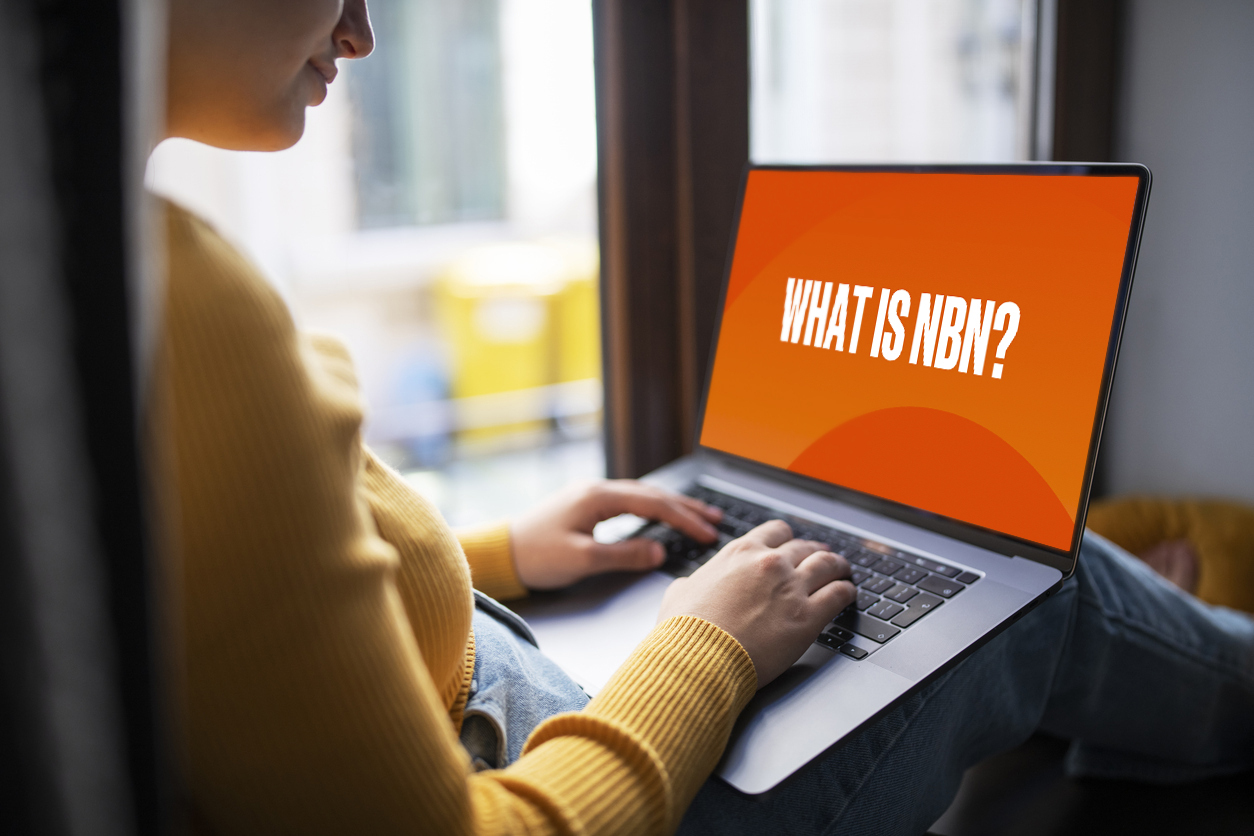The complete guide to activating your amaysim SIM card
08 Feb 2020
When you join amaysim, one of the first things you’ll need to do is activate your new SIM card.
Activating your new SIM
To activate your SIM, download the free amaysim app.
Once you've opened the app, select Activate new SIM and either scan the barcode of your SIM, or manually enter your 13-digit SIM number.
Alternatively, you can activate your SIM online through our online activation page. Once here, enter your 13-digit SIM number and follow the steps on screen to complete your activation.
During the activation process, you'll need to provide a few of your personal details and select your chosen mobile plan (If you haven't done so already).
When will my SIM be activated?
Once you've entered in the details of your SIM and gone through the activation steps, in most cases you'll be able to start using your amaysim service right away.
If you're transferring an existing mobile number from another provider, your SIM will become active once the transfer process is complete. Most transfers will become active within a few hours, however the process can take up to 3 working days depending on which provider you’re switching from.
During the transfer you can continue to use your current provider's SIM. Once it stops working, that'll mean your amaysim SIM is in the process of being activated.
Some helpful tips for activating your SIM
If you run into any speed bumps along the way, here are some tips that could help you out:
- You can only transfer a number if your service is active, so don't cancel your service with your your current provider until the number transfer has been completed
- Try swapping internet browsers if any errors come up on the screen – that goes for both mobile and desktop;
- If you experience issues activating on mobile, try the activation process on a computer;
Still got questions about activating your SIM card? Check out the Getting Started section of our online Help and Support where we’ll cover the activation process.
Cheers,
Tipo