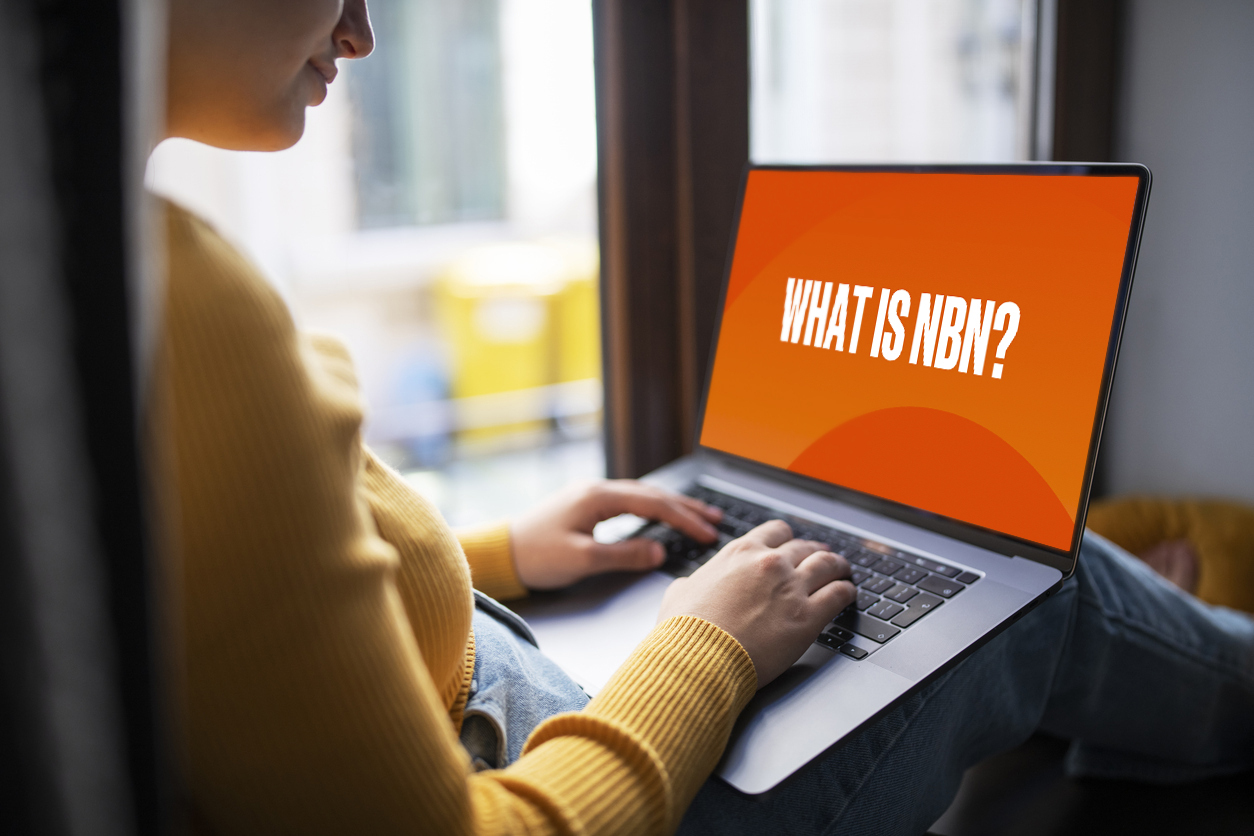Paying for your amaysim mobile plan: Everything you need to know
17 Mar 2021
Whether you're signing up or are an existing amaysim customer, there are a number of payment options to choose from including Credit/Debit Card, PayPal and recharge vouchers.
For the most convenient way to recharge, we recommend paying using a Credit/Debit Card, Apple Pay or Google Pay, or PayPal, as this allows your mobile plan to recharge automatically at the end of each renewal period.
amaysim mobile plans recharge automatically every 28 days (every 7 days if you're using one of our short-term plans) and you'll be charged the cost of your plan on the final day of your renewal cycle.
To find out when your plan will next renew, text BAL to 568, or log in to the amaysim app or My amaysim.
If your renewal payment fails, amaysim will re-try payment for your plan over the next few days so please make sure you have sufficient funds. However, if you want to get back up and running right away, here’s what you’ll need to do:
Step 1 - Ensure there are enough funds in the payment method linked to your account.
Step 2 - Update your payment details (if required)
If you need to update your payment details;
- Open the amaysim app
- Swipe up from the home screen and select Manage your Plan
- Select Change your payment method and follow the prompts to update your details.
Step 3 - Re-add your plan
Once your payment details are updated/ready to be charged, you can re-add your mobile plan by following the steps below:
- Log in to the app and select the SIM you wish to manage.
- Click restart plan to re-add your usual 28-day mobile plan (select change plan if you want to try a new plan). This will aut
- Open the amaysim app (free for iOS & Android)
- Swipe up from the home screen and select Manage your Plan
- Select Change your payment method and follow the prompts to update your details.
Once your payment details have been added, click restart plan to re-add your usual 28-day mobile plan (select change plan if you want to try a new plan). This will charge the payment method that's been added to your account
You can renew your plan at any point during an existing renewal period, through My amaysim or the amaysim mobile app. This can be a handy option if you’re running low on data and want to restart your data allowance.
Renewing your plan early via My amaysim
- Log in to My amaysim and select Manage Plan
- Scroll down and select renew your plan
- You’ll be taken to a confirmation screen - please check the details are correct before proceeding
- Once you’ve confirmed your details, select renew your plan. The payment method on your account will be charged and your plan will be renewed.
That’s it, you’re done!
Renewing your plan early via the app
- Log in to the amaysim mobile app.
- Swipe up from the bottom of the screen and select manage your plan
- Scroll down and select renew your plan
- Once you’ve confirmed your details, select renew your plan and then confirm & pay. The payment method on your account will be charged and your plan will be renewed
You’re good to go!
When will the new plan kick in?
As soon as payment has been successfully processed, the new plan period will begin and you’ll have access to all the features included in your regular plan.
There are no fees involved with plan changes at amaysim and you can change your plan at any point during an existing 28 day plan period.
- If you’re moving to a plan with more inclusions (upgrading) before your current plan is due to renew, we'll move you over immediately and charge you the full amount of the new plan
- If you’re switching to a smaller plan with less inclusions (downgrading), you’ll will be switched to your new plan at the end of your current plan’s expiry period. You won't be charged until the day your new plan has kicked in.
If you've linked a payment method to your account, choose one of the following options to change your plan:
- Swipe up from the bottom of the home screen in the amaysim app, select manage your plan and then change your plan;
- Log in to My amaysim, head to Manage plan and select your new plan;
- Text the shortcut of the plan you want to 568

If you haven't done so already, make sure you download the amaysim app for iOS or Android. It's the one-stop-shop for managing your mobile plan.
The app is free, can be used if you've run out of mobile data, and allows you to:
- Check your mobile credit and data balance, and add more for when you need it
- Switch your mobile plan at any time
- Manage the auto-renew settings for your amaysim mobile plan
- Update payment details
- View your data usage history
- Get quick answers to any support questions
- Update other settings like call waiting, voicemail and roaming