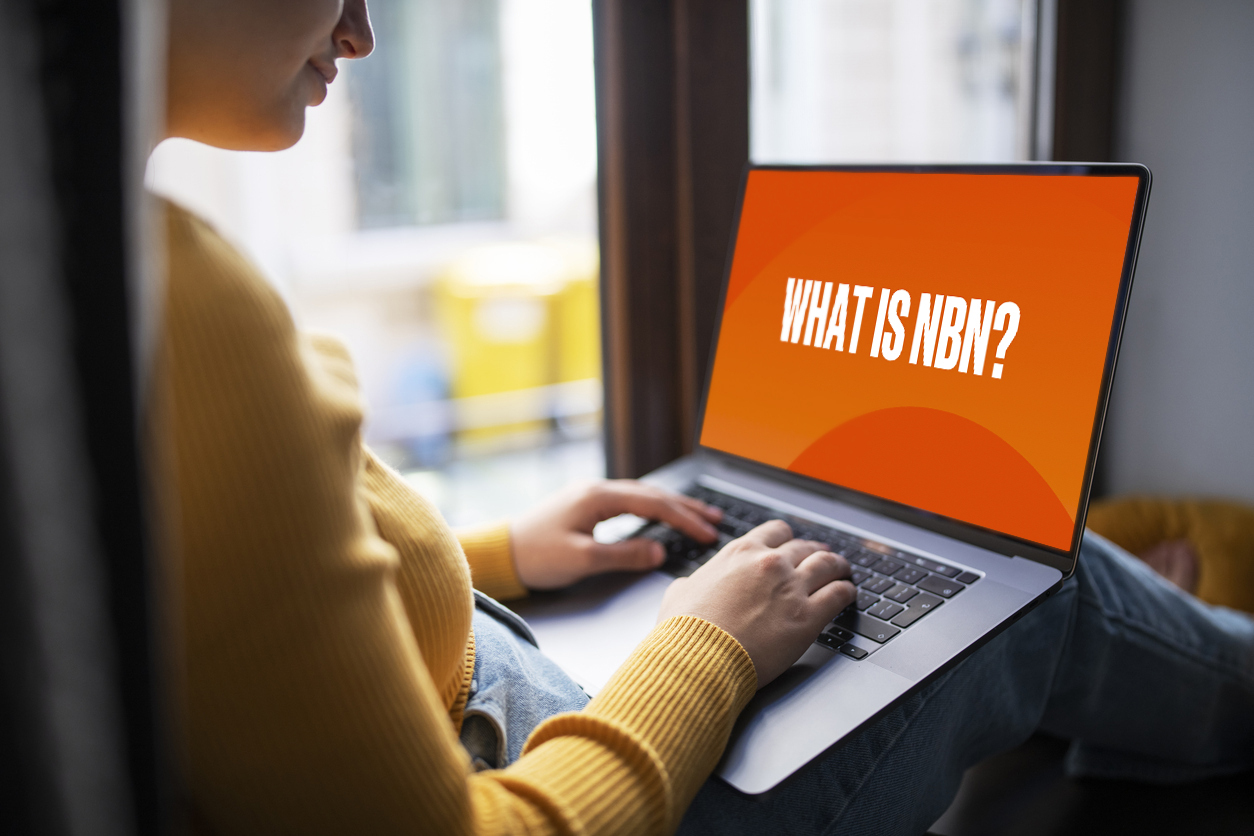What is VoWifi? How To Enable & Use WiFi Calling
14 Jun 2024
VoWiFi stands for Voice over WiFi. It is similar to VoLTE in that it transmits your voice calls using the internet – except instead of using 4G, it uses your WiFi connection. This helpful feature can be a lifesaver for Aussies living in reception blackspots!
Here we’ll explain more on exactly ‘what is VoWiFi?’ and how to enable it.
What is VoWifi
VoWiFi (also known as WiFi calling) is when your phone, tablet or other device uses the WiFi network to which you are connected to transmit your voice calls, MMS and SMS. This is instead of using cellular networks (4G (VoLTE)/5G etc.) No apps are involved, and the person you call can be on any network and does not need to be connected to WiFi.
Benefits of VoWiFi
The main benefit of VoWiFi is that you can still make voice calls in areas with bad reception, as long as you have a WiFi connection. This is excellent news for Australians living in regional or remote areas with poor network coverage, as you can still reliably use your phone, provided you have decent broadband.
WiFi calling can also allow you to make calls from inside basements or buildings with thick walls or insulation, which may block your cellular signal. This is particularly useful in light of modern, energy-efficient building practices that can make it hard for 5G to penetrate. Most people are already running strong WiFi connections within their homes, so it makes sense to take advantage of this!
VoWiFi can work in tandem with your mobile data, so if your WiFi drops, your call will automatically switch to mobile data and vice versa. Note that this only applies if you are making a standard voice call over WiFi, not if you are using another VoIP app, such as WhatsApp or Skype.
As long as you have a strong WiFi signal, using VoWifi can improve your call quality and connection speed, enabling faster, clearer conversations with friends and family. WiFi calling can also help to preserve your phone’s battery life in areas with poor reception, and you won’t be charged for using your mobile data.
Disadvantages of VoWiFi
There aren’t many, but it’s worth bearing in mind that WiFi calling will use a negligible amount of data from your broadband allowance, which might affect you if you don’t have an unlimited data plan. You will also need to be in the range of your WiFi router to use VoWiFi, and the quality of your call depends on the strength of the signal.
You may find this a problem if you’re using an unreliable public WiFi connection or if many users are sharing your home broadband connection – especially if they’re doing bandwidth-intensive activities, such as streaming videos. In this case, your call quality is likely to drop.
Depending on your carrier, you probably won’t be able to use WiFi calling abroad, so take this into consideration if you’re travelling overseas. The feature also only supports audio calling, not video, so you’ll have to save the face-to-face catch-ups for mobile data.
How to enable VoWiFi
To enable VoWiFi, you must first make sure your device is compatible. The good news is that most recent 4G-enabled smartphones support VoWiFi, including the Apple iPhone 6 onwards and the Samsung Note 5 and Galaxy S6 onwards – so unless you have an older phone model, you should be ok.
If your device is compatible, you must then check that your telco supports that device and install any necessary software required. For example, because amaysim uses the Optus network, users of Android devices will need to install the latest version of Optus firmware.
To turn VoWiFi on on an Apple device, go to Settings > Mobile Data > WiFi calling and toggle the switch to ‘on’. You can tell WiFi calling is enabled when making a call if you see ‘WiFi’ in the top bar next to the name of your network carrier.
Android VoWiFi set-up processes vary, but the option to make calls using WiFi is usually found under the settings menu, then under a heading such as SIM cards or mobile networks. When making a VoWiFi call on a Samsung phone, you may see a WiFi calling icon above the contact’s name, which will tell you it’s working.
The option to enable VoLTE calls is usually found in the same place as VoWiFi, and for optimum coverage and call quality, we recommend enabling both options. If they do not appear for you, it may be that your device or network carrier does not support these features. To disable WiFi calling, just go back to where you turned it on and toggle the switch to ‘off’.
Amaysim VoWiFi
We are happy to confirm that all amaysim mobile plans now support VoWiFi calling, provided you have a compatible device with the correct software installed. Apple iPhones have supported VoWiFi since the iOS 8 update, so all iPhones available to purchase from amaysim support WiFi calling. Using VoWiFi with amaysim can provide you with wider coverage and improved call quality across Australia.
Other applications of VoWiFi
VoWiFi can also be used for emergency calling if there is no mobile network coverage. Usually, your phone will try to search for a mobile network signal first when making a 000 call, as this can provide the emergency services with your location details. However, if no mobile network carrier can be found, your device will try to use WiFi calling instead.
Please note that this will only happen if you are using a compatible device with software that supports emergency calling over WiFi. As your location details may not be automatically available to the emergency services, you might need to provide them on the call. You may also be prompted to enter your location when turning on WiFi calling.
Important reminders:
- 5G is available in selected areas (excluding the Northern Territory).
- To access 5G, you need to have a 5G capable device and coverage.
- Both 4G and 5G coverage will vary depending on your device and location. You can check coverage at [Check your coverage | amaysim].