NBN Troubleshooting FAQS
Find quick answers to common issues
Your NBN service should start working without any action. In the event that it doesn’t, a power cycle could help (instructions below).
How to perform a power cycle
- Turn off the router and NBN box.
- Wait 20 seconds.
- Turn it back on.
- Wait for devices to reconnect. This can take up to 10-15 minutes.
If your service is still not working, please contact us to help you resolve any issues. We’re here to help.
If you’re experiencing dropouts, check for outages in your area and if your modem, cables and power boards are correctly connected.
You could also:
- Perform a power cycle (see steps below) on your modem/router or NBN connection box. Make sure your cables are properly connected.
- Check if you have a modem/router that is less than 5 years old. We recommend using a Wi Fi 6 modem/router. This is best suited to deliver high speeds around your home.
- Get a WiFi booster/extender if you have a big home with solid brick walls.