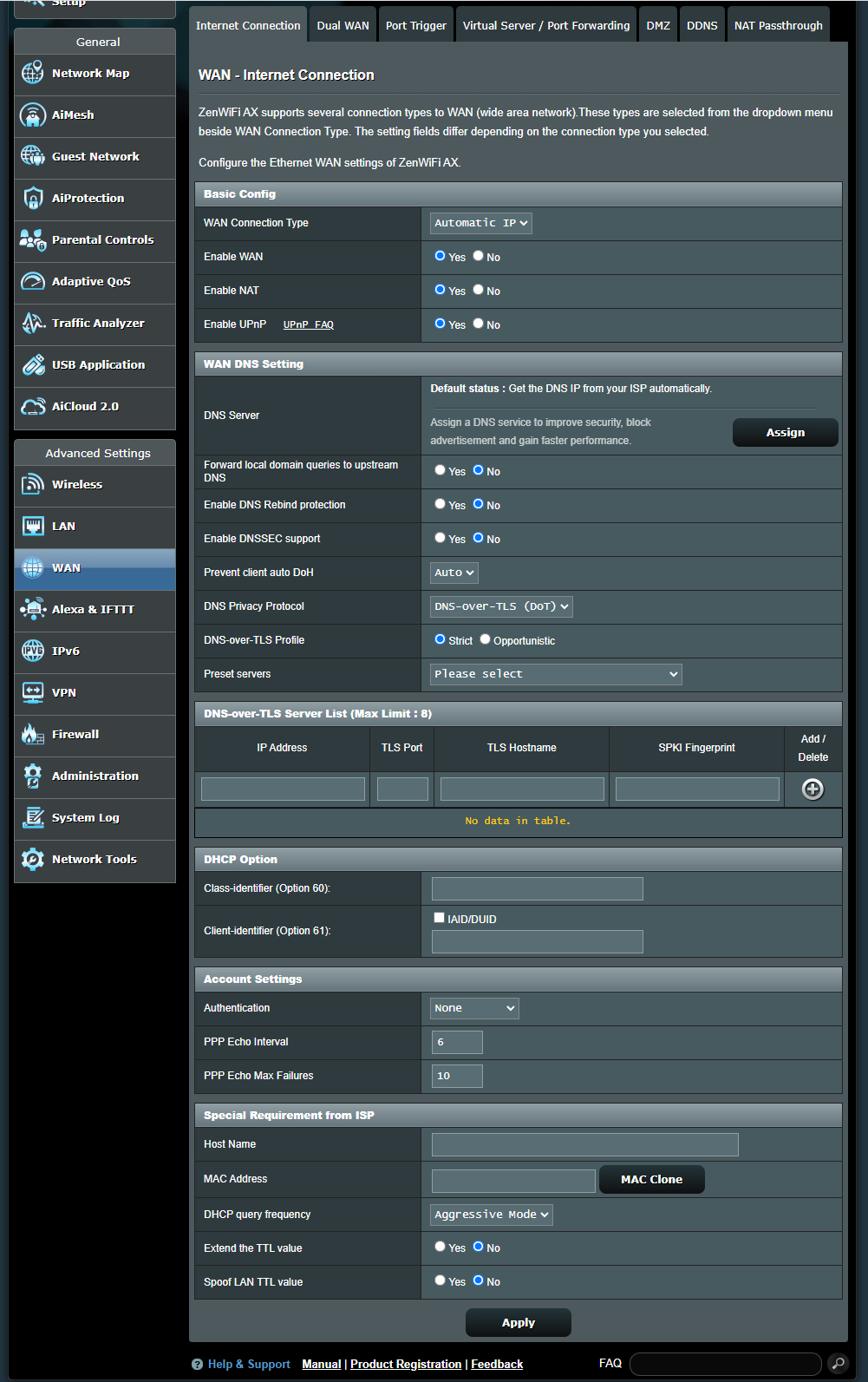Enabling your ASUS modem to work with amaysim
You may need to change your ASUS modem to use an automatic IP.
- In your internet browser, type http://192.168.1.1 into the browsers address bar and press enter
- Login with these details
- Default username: admin
- Default password: admin
- Select Advanced Settings, then WAN, and then Internet Connection
- Select 'Automatic IP' as the WAN Connection Type
- Ensure that 'Enable WAN' selection is Yes (should be selected by default)
- Click ‘Apply’ to save changes
- Restart modem, if necessary