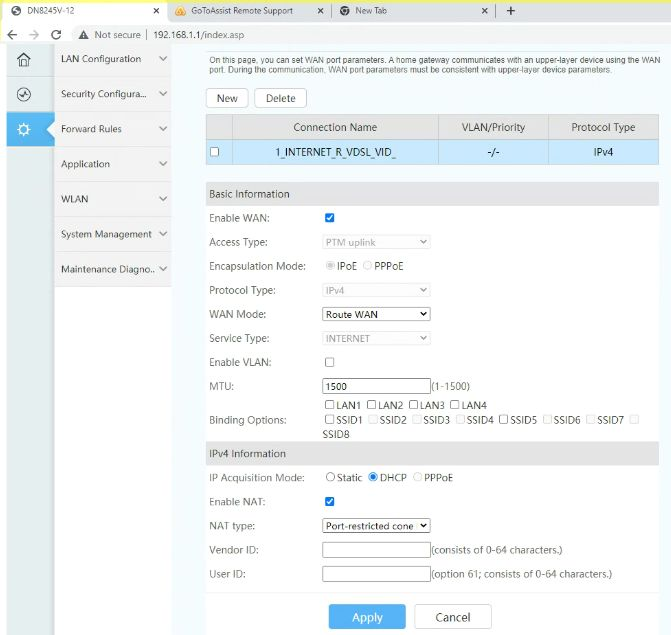Enabling your Huawei DN8245V modem to work with amaysim
- In your internet browser, type http://192.168.1.1 into the browsers address bar and press enter
- Login with these details:
- Username: admin or !!Huawei
- Password: admin or @HuaweiHgwm
- Select ‘Advance Configuration’ and then ‘WAN configuration’
- Select all connections and click 'Delete'
- Select ‘New’ and input the following details:
- Service type: INTERNET
- Access type:
- FTTC/HFC/FTTP: GE
- FTTN/FTTB: PTM
- Encapsulation mode: IPoE
- VLAN: Unticked
- MTU: leave empty (it should default to 1500)
- IP acquisition mode: DHCP
- Select ‘Apply’
- Restart modem, if necessary