Enabling your HG658 modem/router to work with amaysim
- Reset your modem/router to default settings:
- Press and hold the Reset button for at least 6 seconds
- In your internet browser, type http://192.168.1.1 into the browsers address bar and press enter
- Login with these details:
- Username: admin
- Password: admin
- Select 'Basic' and then ‘WAN’
- Remove the existing ‘IP_Routed (PPP)’ connection by ticking ‘Remove' and then selecting ‘Submit’
- Add a new connection with these details:
- Wan connection: Enable
- Connection type: IP_Routed (IP)
- Leave all other fields as default
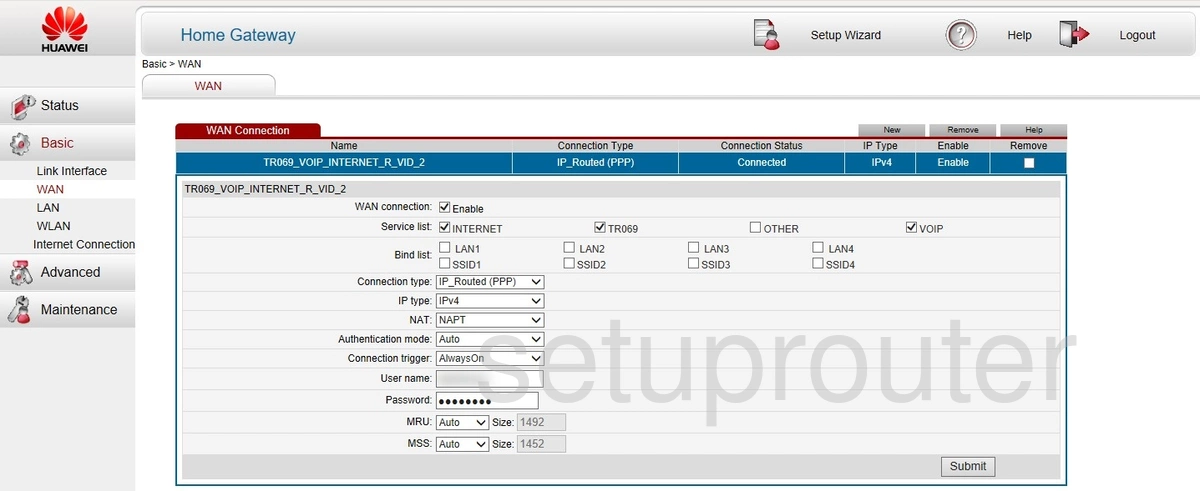
- Select ‘Basic', then ‘Link interface’ and then ‘ATM’
- Remove any ATM links present
- Select ‘PTM’ and then ‘New’ with the following details:
- PTM priority: Normal priority
- VLAN: Unchecked
- Leave other items as default
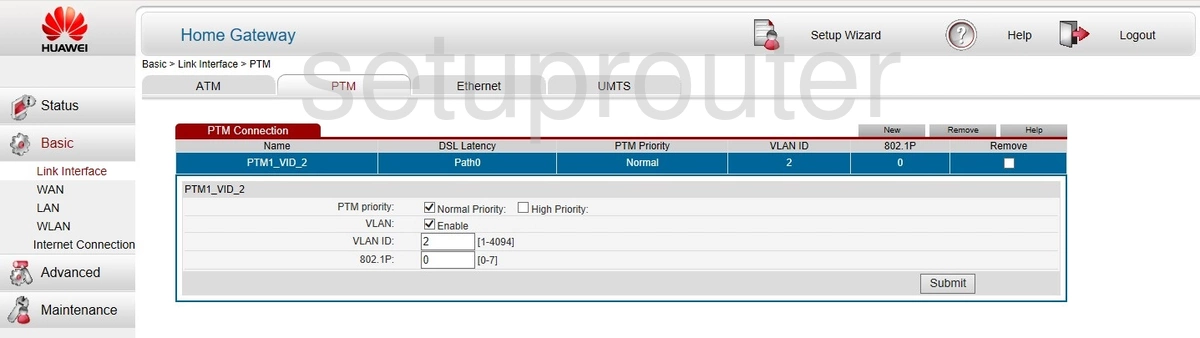
- Select ‘Submit’
- Restart modem/router, if necessary

