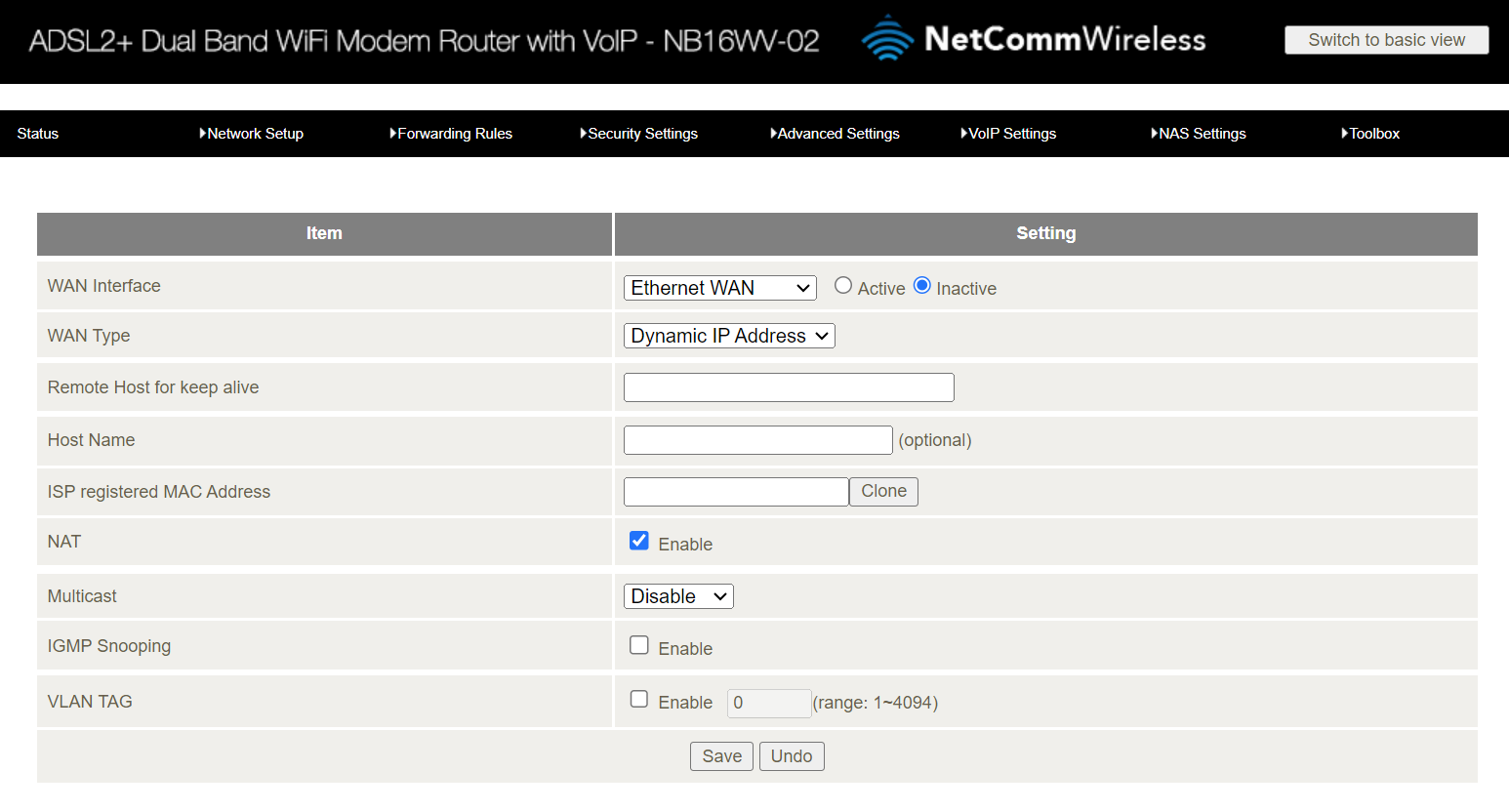Enabling your NetComm NB16WV-02 modem to work with amaysim
This modem is compatible with FTTP/FTTC/HFC only.
- In your internet browser, type http://192.168.20.1 into the browsers address bar and press enter
- Login with these details:
- Username: admin
- Password: admin
- Select ‘Switch to advanced view’ and then ‘Network setup’
- Select ‘Dynamic Ethernet WAN’ and then ‘Active' in the WAN interface
- Ensure the following details are selected:
- WAN interface: Dynamic Ethernet WAN & ‘Active’
- WAN type: Dynamic IP address
- Leave all other settings as default
- Select ‘Save’
- Restart your modem, if necessary